|
Version 8 Tables allows you to set a predefined style to your table.
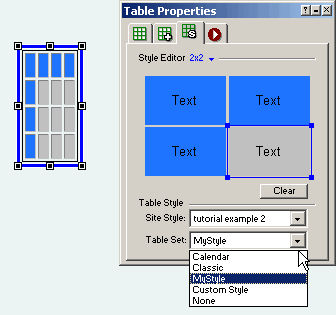 On the third tab of the Table Properties palette you can set the table style from a list that is available in the site style you have chosen On the third tab of the Table Properties palette you can set the table style from a list that is available in the site style you have chosen
You can create a custom style and apply it to any table. This makes formatting an entire table for calendar or any other repetitive table a one mouse click event.
what in the past took a lot of tedious time setting sell colors is now done by applying a style to your table
The world of Fusion gets better and better
Clicking inside the Table cells in the Table Properties palette brings up the formatting palette where you can set all of the table formatting in one location
Did you find this tutorial useful? Would like to view all of our tutorials and support pages?
Join the NetObjects Fusion Users Group Community
This page was written by and is maintained by turtle
|