|
When starting a new table with Version 8 you are presented with an expanded dialogue box
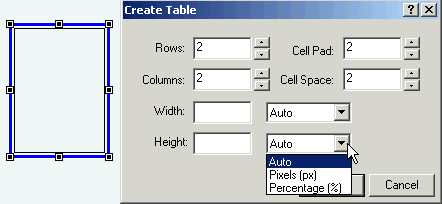 You now can set the width and height of the table in pixels or percentage at the time you create the table. You can also set your cell padding and spacing at this time which simplifies the table creation process. You now can set the width and height of the table in pixels or percentage at the time you create the table. You can also set your cell padding and spacing at this time which simplifies the table creation process.
Everything you need is now upfront for you to select
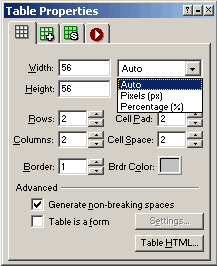 Once your table is initially set up the new table properties dialogue box is a dream to work with. Everything is on one tab as far as your options. Height width (in pixels or percentages) change rows and columns directly on the palette instead. Borders, padding, and spacing at your finger tips and now you have access to the border color setting instead of having to insert HTML as in the past Once your table is initially set up the new table properties dialogue box is a dream to work with. Everything is on one tab as far as your options. Height width (in pixels or percentages) change rows and columns directly on the palette instead. Borders, padding, and spacing at your finger tips and now you have access to the border color setting instead of having to insert HTML as in the past
All of the background colors are set from the 2nd tab of the Table properties palette just as in all other versions
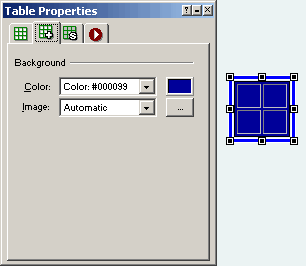
Individual Cell colors are set by double clicking within the cell and making your color selection from the 2nd tab of the Cell Properties palette
You now have the option of exporting the table. Right click and select the Export Table option from the menu. you can export the cell content as tab delimited text, coma delimited CVS or in any custom for you wish
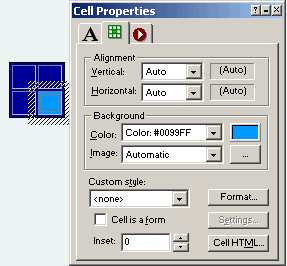
Now when working with tables it is no longer necessary to double click to select the edit mode Single click to select any table cell and just start typing. Fusion will automatically switch to edit mode and away you go.
It does not get much better or easier
Now Tables are FUN :-)
Did you find this tutorial useful? Would like to view all of our tutorials and support pages?
Join the NetObjects Fusion Users Group Community
This page was written by and is maintained by turtle
|