|
Once you have the photos selected, sized, and ordered as you wish them to appear it is time to select how your gallery will be created.
You will be initially presented with the layout selection. From the scroll bar on the left select how you would like your Flash Photo Gallery to be created. A representation of how it will appear will be shown on the preview window to the right as you make different selections.
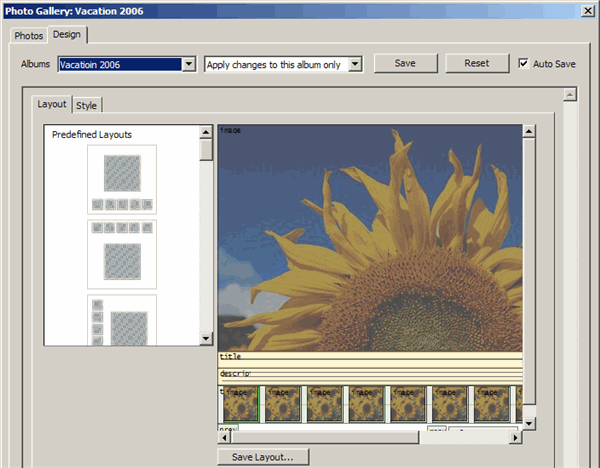
You can change the size of the thumbnail images and the larger image by clicking on them in the preview window and editing the size and position
Select the Style tab to bring up the section where you can select how the Flash Gallery window dressings can be selected.
Did you find this tutorial useful? Would like to view all of our tutorials and support pages?
Join the NetObjects Fusion Users Group Community
|