|
There are several ways in which you can create a new page in NetObjects Fusion.
Using the New Page Icon
 Highlight the page that you wish your new page to be created under and press the New Page Icon in the tool bar. The newly created page will appear under the selected page and will inherit the MasterBorder of the page parent page. Highlight the page that you wish your new page to be created under and press the New Page Icon in the tool bar. The newly created page will appear under the selected page and will inherit the MasterBorder of the page parent page.
Using the Menu to create a New Page
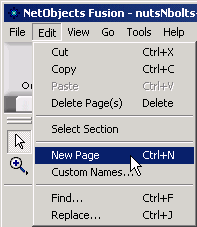 Highlight the page you wish a new page to be located under then from the menu bar select Edit, then New Page. The newly created page will inherit all of the properties of the parent page Highlight the page you wish a new page to be located under then from the menu bar select Edit, then New Page. The newly created page will inherit all of the properties of the parent page
The new page is created as a child of the selected 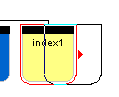 (highlighted) page. Once created, pages can be moved to other locations by left clicking and holding, then dragging and dropping to their new location. The placement of the new page is indicated by the red arrow which shows you the location of where the page will be moved to once you release your mouse. (highlighted) page. Once created, pages can be moved to other locations by left clicking and holding, then dragging and dropping to their new location. The placement of the new page is indicated by the red arrow which shows you the location of where the page will be moved to once you release your mouse.
Using the Keyboard Shortcut to create a New Page
By far the fastest and easiest way to create a New Page is to use the keyboard short cut Ctrl + N to create your new pages. I always use the keyboard shortcut when setting up my initial site structure. select the parent page you wish to have your sub section under and press Ctrl + N as many times as you need new pages. Using this method a site structure can be set up in a matter of seconds.
Using copy and paste to create a New Page
If you have a complex page structure template that you use, the best way to create new pages is to create a blank master template page of your structure, select the master template, press Ctrl + C to copy, then select the parent page you wish to create the new page under and press Ctrl + V. Make sure when you create your master template page that you do not have any 3rd party components which read the NetObjects Fusion site structure to create code as this can cause problems. Your master template page should have only the minimum information within it. Always add components after the new page is created
Did you find this tutorial useful? Would like to view all of our tutorials and support pages?
Join the NetObjects Fusion Users Group Community
This page was written by and is maintained by turtle
|