|
The gotFusion help desk is available to all financial gotFusion members. By using the Help Desk, you can get support 24 hours a day, 7 days a week. Someone will always be available to help and you will get a response in a very short time.
Reset your gotFusion newsgroups and if you are a financial member, you should see the Help Desk.
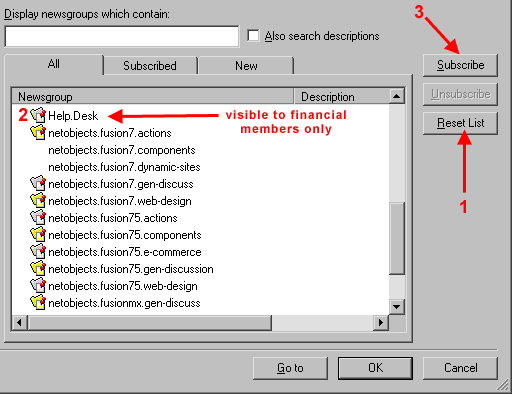
To set-up a news account in Outlook Express, go to tools, accounts, news tab, click add and type a name, then use 209.224.185.138 or www.gfwebforum.com and enter your gotFusion username and password. To activate the account, you must logon at least once through the dbabble client or through the webforum at www.gfwebforum.com
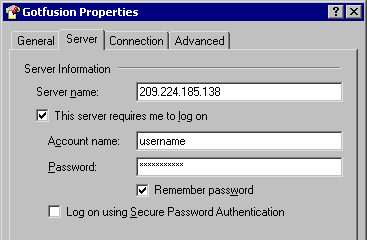
If you are using the dbabble client, simply scroll down and double click the Help Desk. The web forum client can be downloaded and installed from here
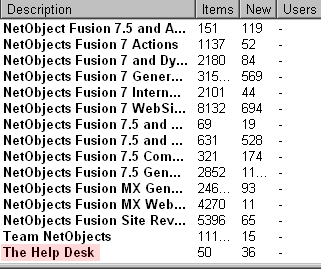
You can also access the Help Desk through the web based forum at www.gfwebforum.com
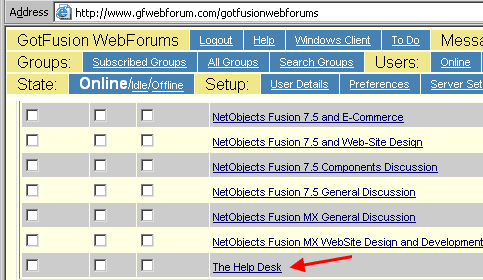

Back to Index - Anton's Homepage
|