Rogue Formatting
When you paste text from Microsoft Word, Excel, Power Point and other software directly into NetObjects Fusion, CSS formatting code will be automatically written to your site without your knowledge. This rogue code will cause your pages to display in strange ways and not as you intended. It can also cause Fusion to crash and exhibit other strange behaviours.
It is recommended when pasting from any external software into Fusion that you use Notepad as a go-between. Example: paste from Word to Notepad, copy from Notepad and paste into Fusion This will strip all formatting and you will have no problems with the display of your site.
If you have Nof 7, you can use the paste special command, unformatted text, this makes it possible to paste directly to Nof from any software.
See this tutorial on how to set Fusion's paste defaults for Fusion 7 and later products.
Remove Rogue Formatting from Fusion 4 Through 7
Press F9 to bring up the Layout Properties palette.
Press F10 to bring up the Masterborder Properties palette
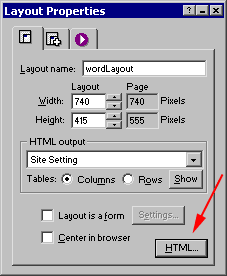 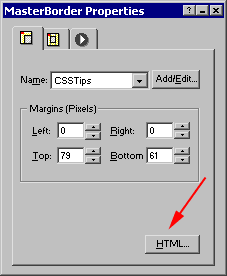
To remove unintentionally inserted code, click the HTML button on the layout PP on every page you pasted content from any source other than notepad. Delete any code in blue in any of the 3 tabs as seen below!
Then do the same for each master border that is used by your site.
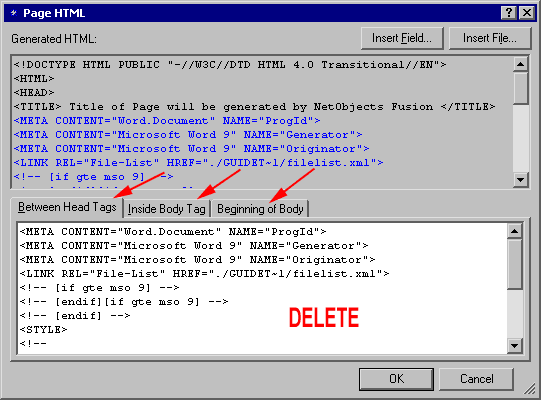
See this tutorial for Fusion 7.5 through Fusion 11
|
Did you find this tutorial useful?
Do you want to keep this resource online?
Make a donation to keep gotFusion alive
|
|