Setting the default paste option
When you copy/paste from other sources such as web pages, Microsoft Word, spreadsheets, etc, along with the text you copied you bring in the text formatting. This can cause stability issues with NetObjects Fusion.
You want to set the programs paste default to unformatted text which will help you avoid the dreaded "Damaged Objects Found" error.
Click on the Page View icon to go to any page in your web site project
From the menu bar select: Edit > Paste Special > Set Paste Default
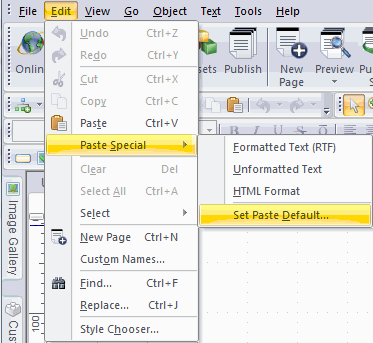
On the Set Paste Default palette select Unformatted Text
Click OK to set the default
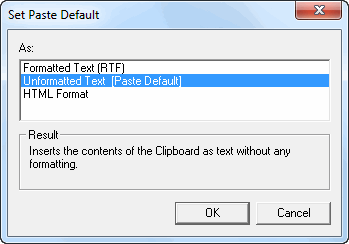
|
Did you find this tutorial useful?
Do you want to keep this resource online?
Make a donation to keep gotFusion alive
This page was written by and is maintained by turtle
|
|