Layout Region Palette Fusion 11 and Earlier 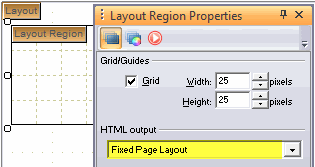
In Fusion 12 Select HTML 4.01
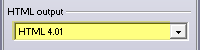
|
Select the Layout Region tool from the appropriate location and draw a rectangle on your page where you wish to display your overlapping objects. On the Layout Region properties palette under HTML Output, select the Fixed Page Layout option from the drop down box.
Now you can select images, text boxes, or any object and over lap them within this layout region and they will display overlapped on your finished web page
You can position the entire Layout Region around on the page without disturbing your overlapping objects that are contained within it. |