Version 7 now has a setting to manually checking for updates
There is no longer a need to disable the script in the update file. NetObjects Fusion 7 now has a manual setting for checking for updates. I recommend keeping this set to auto unless you have problems with Fusion connecting to the update server. There will be many improvements coming in a the near future and having the Updates set to weekly will keep you on top of the latest enhancements that are planned
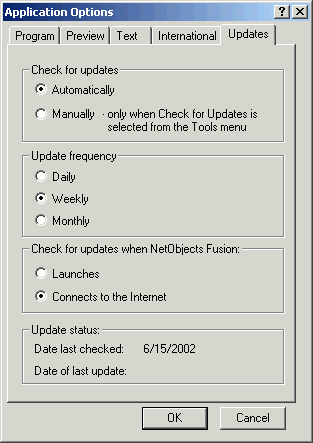
How to disable the NetObjects Fusion check for updates auto-update feature in Fusion MX
WARNING! Remember to make a copy of the original file BEFORE you alter it, and store it where you can find it, so you can use it again if you wish to.
These directions are ONLY for NetObjects Fusion MX and no other version of the program
In the NetObjects Fusion MX directory (If you did a custom install find the folder in your structure):
C:\NetObjects Fusion MX\NetObjects System\Fsi\CheckUpdate\
Locate the file: CheckUpdate.js Rename or copy this file for safe keeping (rename to ORG-CheckUpdate.js)
Open Notepad and create a new file with the following content and save it as CheckUpdate.js:
function checkForUpdate(title)
{
return true;
}
function checkOnline(title)
{
return false;
}
function register(app)
{
}
Download a copy of the instructions, this file, and a copy of the ORIGINAL Fusion file
|
Did you find this tutorial useful?
Do you want to keep this resource online?
Make a donation to keep gotFusion alive
This page was written by and is maintained by turtle
|
|