Search Engine Optimization
What is SEO and how do you achieve it?
The Basics:
First you need to understand some basic concepts and terminology.
A search engine is a program that looks for web sites based on a single word or a combination of words which are submitted to it by a user who is looking for content that relates to the key words they entered in the search.
Getting good search engine placement depends on knowing what search words someone is going to use in order to locate what they are looking for. The first thing you need to decide is what search words someone may use to locate your web site. You need to know how to use those words to position your web site higher in the search results so that your site is one of the ones that they FIND when those search words are used.
Before you can impalement any SEO (SEO is an acronym for search engine optimization) you must determine what words and groups of words you want to target. This is the first step and where you must start. Once you determine what words relate to your web site, you can then use those words in a way that will give you an advantage over other web sites when someone is looking for what you have to offer
Bob's Flowers (a design example):
In this example we will use a fictitious florist in Ohio who wants a web site.
Someone who is looking for Roses for their girlfriend on Valentines day who lives in Cleveland Ohio may put the words "Roses Cleveland OH" into a search engine to find a place to buy flowers near where they live. They could just as easily put in "Florist Cleveland Ohio".
Using our Florist in Cleveland as an example. You would sit down and come up with the 10 most common words that could be used by potential customers who are looking for a florist. This list of words is known as key words or keywords. For our example, these words in order of importance would be:
- The word flowers
- The word florist
- The word arrangements
- The word bouquet
- The word floral
- The words local delivery
- The city where they are located - Cleveland, Ohio (and OH)
- You would want to include the types of arrangements, wedding, funeral, sweetheart, etc
- The names of flower occasions such as anniversaries, mother's day, valentines day, etc
- The names of the flowers
- Any other words that someone might use when looking for a florist in the Cleveland area
Now that we have our list of key words we can see how BIG our pool of found web sites are for each word and combination of words. I will use google as the example search engine. Enter in the single word search of florist and google brings back over 80 million web sites that fit with this single word search. There is not much chance of our new web site getting brought back on the first page using this single word search. Enter the search string florist Cleveland Ohio and the results are around 400,000 web sites. That's a number where good results can be achieved within. Now if you shorten Ohio to OH the results jump up to 2.5 million web sites. Take Ohio out of the mix and only search for florist Cleveland and the results are 4.2 million web sites. If we try the search string floral arrangements Cleveland we get 750,000 matching web sites.
You can play with other combinations of search words but you want your web site to get good placement results with the shortest search string possible. The longer the search string (the more words used in a search) the fewer web sites will be returned that match the search words. The shorter the search string the larger the pool of matching web sites will be. It is everyone's dream to be brought back on the first page of search results using a single word search. Being on the first page of search results using a single word search should be your goal. This little search exercise tells us a lot and from the search results we received using a few combinations of words we can now target a segment of the market based on this information.
The Important Stuff: How it Works and How it Fits
Now that we have this information under our belt how do we put this knowledge to the best use?
Using your knowledge to create a web site that gets good search engine results and a high ranking is known as SEO or optimizing your content for a higher search results ranking. There are many companies and individuals out there who specialize in this field. There is no reason why you cannot use some basic knowledge, planing, and implementation to achieve the same results as the experts.
Domain Name:
One of the important elements in good search engine placement is the domain name of the web site. Now that the internet has been around so long it is almost imposable to get a domain name that nicely covers what a web site is all about without being excessively long. Domain names like flowers.com and florist.com have been gone for decades but you may be able to get name-of-store+florist.com or some other domain that has the word flower or florist in it. Picking a domain name that identifies the contents of the web site is important but if you can't get one it does not knock you out of the running. Use one of the many WHOIS domain name look up web sites and see if a descriptive domain name is available. If it is, purchase it. The fictitious florist in our example is Bob Sharp and you just know even before looking that both bobsflowers.com and bobsflorist.com are going to be gone (and sure enough they are), but guess what, both bobsharpflorist.com and bobsharpflowers.com are available domains. Finding a domain that has flowers or florist in it gives Bob an advantage even before starting.
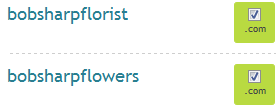
Page Name:
Page names should be as short as possible. They are only used by browsers to "locate" the document on the web server. They should reflect what the page is about so that you will know what the page contains when you see the name of it.
For our florist example a good page name for wedding flowers would be "wedding.html" for roses it would be "roses.html" Page names should be short and concise. The page title and description is where you expand on what the page is going to be about
Page Title:
After choosing a domain name that reflects what the web site is about the second most important element is the page title. The page title is what is displayed in the browser's title bar. Look at the top of your web browser. The title of this web page is "NetObjects Fusion and Search Engine Placement - SEO". The page title is also what the search engine shows as the first line in the search results for a web page. The page title should be short and concise. You should use the page title to describe what the web page is about but only use between 8 and 12 words and keep it no longer than 70 characters. This is only a short synopsis of what the web page contains. The page title should make the person reading it want to visit the web site so that they can find out more.
For Bob's Flowers site a good title would be: Cleveland Florist - Flower Arrangements Every Occasion - Bob's Floral Delivery. This title is 11 words and 68 characters long and uses the key words Cleveland, florist, flower, arrangements, floral, and delivery. This covers many of the keywords we listed off earlier. The grammar is not perfect but we are after search engines not to impress an English teacher. Combining this title with the domain name that has either flowers or florist in it and Bob is on his way to a #1 page ranking
Page Meta Description:
Next in importance to the domain name and page title is the meta description. This is a longer description of what the web page is about. You will find it is typically used by search engines as the second block of text right after the page title in search results. Here again it should be concise and well written. It should make the reader want to go to the web site to find out more. You should try to keep the meta description to around 30 words or 150 characters long. You want to interest the prospective web site visitor and not tell them so much that they do not need to look at the site to know what it is about. You want to try and entice the person that reads the page title and meta description to click the link and go to the web site. The more users that "click through" and go to a web site the higher the search engine will place that web site in the results ranking. In other words, If people think the web site is important and valuable, the search engines will move it up in the ranking so that it is available to more users
This would be a good meta description for Bob: Bobs flowers - Serving the Cleveland Ohio area since 1945. Always fresh. Fast delivery. Floral arrangements for every occasion. Nothing says I love you like a bouquet from Bobs. This meta description is 29 words and 148 characters long and uses the keywords flowers, cleveland ohio, delivery, floral, arrangements, and bouquet. You see many of the key words once again giving double coverage of them in the two most important locations.
Cultivate Relevant Links:
Internal Links:
After the domain name, the page title, and the page meta description comes relevant links to both internal pages and external web sites. Creating text links on a page that link to other pages of the web site will help in the ranking of both pages. If you have a section of text that relates to another web page on the site, make that section of text a link to the other page. Inter-page links are an important part of web design and taken into consideration by search engines. Do not rely on the menu structure to handle all of the site navigation. Text links embedded within the body content needs to be part of your overall web site navigation design.
External Links:
Creating a page of links that go to other interesting web sites will also help page ranking. Getting other web sites to link to your pages will help even more, but is harder to do. Write to the webmasters of other sites and ask for a link exchange with them. Linking to the competition is not always a good idea but linking to site of similar interest like flower shows, over seas green houses, sites about different types of roses, sites about valentines day and mothers day, as well as other web sites that are in the same area of interest but not ones in competition with you should be done. Creating a links page is a good idea and one that will pay you back in raising your search results ranking.
Meta Keywords:
Meta keywords should mirror and reflect the content of the web page. Using proper keywords can enhance or re-enforce page ranking. Keywords are single words or short groups of words which are separated by comas. Not much placement weight is given to keywords but they are still an important factor in a web page. Choose them wisely and make sure that they reflect what the page is about. You should have no more than 25 keywords or phrases per page
Go over the gotFusion tutorial on where to enter Title, Description, and Keywords using NetObjects Fusion.
Good Programing Technique:
After all of this you are left with good programing technique which involves proper use of header tags (h1 though h6). You will mostly think of header tags as a definition of font size but search spiders look at header tags as a rating of importance. H1 being the most important text and down the line to h6 being the least important but more important than the standard text within the paragraph tag. Use h1 to denote the most important text on the page. Breaking up your text using other header tags not only makes your content easier to follow but denotes important sub segments to search engine spiders.
Use alt tags for all of the images on the web site. Spiders cannot see images and graphics but they can and do read the image alt tags. Using relevant and concise image alt tags that contain your key words will enhance your search results placement. This is good programing technique and it will move the web site up in the listing results if used properly
The proper use of CSS formatting is important. Do not use inline HTML formatting as it just adds weight and clutter to a page. Learn proper programing technique and use it. Doing so will push the web site up in the rankings.
Content is KING
I have left the most important aspect of search engine placement until last. CONTENT.
Nothing is more important than page content. You must provide concise relevant content to the web site visitor. You should try to place your targeted key words as close to the beginning of the text content as you can and within the first H1 page heading if posable.
There is no set normal for the number of words on a page. You should use as many words as required to achieve a proper explanation of what the page is about. A web page needs to have enough text content to be indexed and this means at least 50 - 75 words minimum on a page. Never create a web page that has graphics only, always include text that can be indexed on every page. There must be textual content for a page to be indexed and ranked. A typical web page should contain between 200 and 350 words. This 50-75 min and 200-350 average is just a guideline. Use as many words as you need to get the thrust of the web page across. This tutorial contains over 2000 words. The text you write should contain the search keywords you are seeking to target. Now using the word florist over and over again 200 times will not help Bob's web site get a better rank. In fact it will cause the site to be penalized for keyword spamming. Using the word florist 10 times out of 200 words and placing florist in an h1 heading as well as the page title and meta description will lock the page in for that key word search. You have to be careful and write content for the human web site visitor but you also have to be mindful of the search spiders who will be indexing and ranking the page they walk. It is too easy to get caught up in keyword spamming. DO NOT do this. Use the key words you are targeting appropriately. With practice you will be able to write for both human visitors as well as spiders.
Bob's Flowers (example web page):
View an example web page about our fictitious florist View source to see the code. This example web page is not to be seen as a "finished page". It does not have a fancy layout, banners, or navigation. It is to be viewed only as an example of the location and process of properly targeted keywords in a web page environment, NOT to be seen as a finished web page. It has all of the proper elements: title, meta description, keywords, h1 header with targeted keywords, textual keywords, images with keyword alt tags, and internal links to other pages (which do not exist but are placed within the text of the page as an example).
What we have targeted and how we did it:
- The #1 keyword flower(s) appears in the page title, the meta description, the first H1 heading, the first image alt tag, and in the first and second sentence of text in the body
- The #2 keyword florist appears in the page title, the first H1 heading, the second image alt tag, and in the first sentence of text in the body
- The #3 keyword arrangement(s) appears in the page title, the meta description, the first H1 heading, and in the second sentence of text in the body
- The #4 keyword bouquet appears in the meta description, the first H1 heading, in an H3 sub heading, the second image alt tag, and in the third sentence of text in the body
- The #5 keyword floral appears in the page title, the meta description, the first image alt tag, and in the first sentence of text in the body
- The #6 keyword delivery or local delivery or deliver appears in the page title, in the meta description, the first image alt tag, and in the forth sentence of text in the body
- The #7 keyword Cleveland and either Ohio or Oh appears in the page title, in the meta description, the first H1 heading, as H6 sub headings at the bottom, and in the first and second sentence of text in the body
- The #8 and #9 keywords of flower occasions, arrangement types, and flower holidays are used as H3 sub headings as well as being peppered through out the text and image alt tags
Have Patience:
It will take upwards of 6 to 12 months for a web site to show up in search engine results using the key words you are targeting. It may take as long as 2 years for a final ranking to settle in. Only submit your web site ONCE to any search engine "add to crawl list". Repeatedly submitting the same site will result in a lower ranking. Google loves stability and longevity in web sites. Older sites are typically ranked higher than newer ones BUT if a site has fresh concise up to the minute content it can rocket to the top of the results. To see if the web site has been crawled just enter in the web site name and search. In our example this would be bobsharpflowers.com. If the web site comes back the site has been crawled and it is just a waiting game for it to rise in the ranks to the top few pages of results.
So how did our fictitious florist Bob do in the search rankings? Someone looking for Bobs flowers in Cleveland brings back our florist at the #1 spot out of over 20 million results and this tutorial explaining how to do it is right there at #2. So if a fictitious florist can rank #1 out of over 20 million search results, you should be able to do at least as well if you follow this information.
There are no set in concrete RULES to follow to get a top ranking. The algorithm that search engine web sites use is constantly changing. One day one segment of content is given more weight, another day another segment is given more weight. These algorithms are closely guarded secrets and no one knows for sure from day to day what is going to put a web site at #1 in the search results.
There is no black magic or hocus pocus tricks that will make your web site rank higher
If you follow the examples outlined in this tutorial, use good programing technique, and do your best to describe what the web site is all about using words that you feel others may use in their searches you will always be ranked high up in the search results
View our list of SEO tools you can use to help you achieve better results
|
Did you find this tutorial useful?
Do you want to keep this resource online?
Make a donation to keep gotFusion alive
This page was written by and is maintained by turtle
|
|